Product Updates
The past couple of months there have been some significant additions and updates to Donorfy. There is a new Forms feature, further updates to Lists, additional security to online donations forms (Campaign Donation Pages and Web Widgets) and of course, bug fixes.
Forms
Donorfy Forms allows you to create web forms that can be filled in and submitted online. When a form is submitted it directly updates your Donorfy database with the information entered, according to the form's configuration. Examples of Forms that you might want to publish are:
-
Contact Us - this might find/add a constituent, an activity and create a task for follow up
-
Volunteer Application - this might find/add a constituent, create an activity, a task, a tag
-
Survey - a simple survey might contain answers to questions in an activity
Find out more about Donorfy Forms here
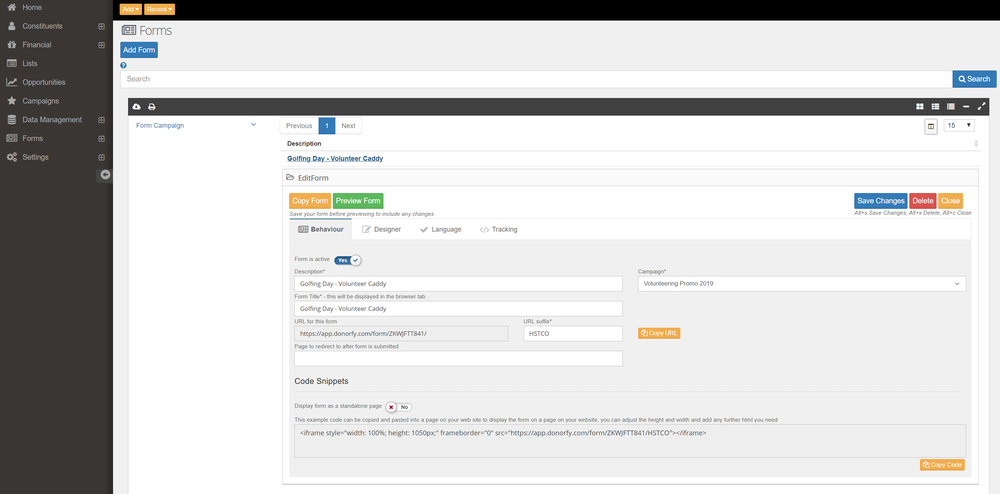
Lists
Following in from February’s additions, Lists has been further enhanced by:
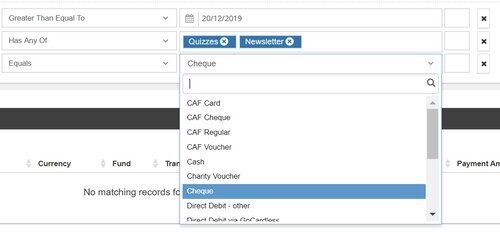
-
New filter types:
In and Not In filters
Between filters
Contains and Does not Contain
Between (eg two dates, two numbers)
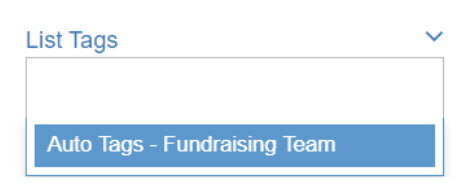
-
Organise your Lists with List Tags - you can now tag your Lists to help organise them. List Tags are added from within a List and can be used to filter your list of Lists to make it easier to find the List you need.
-
New look Transaction List - there are now dedicated Lists for Payment and Allocations
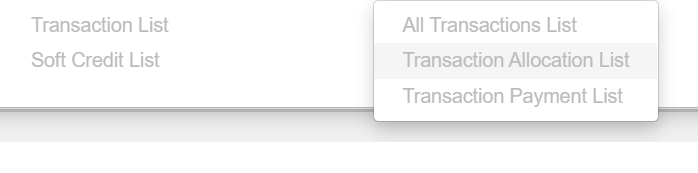
-
Custom Field Names in Activity Lists and Constituent Tag Lists - the custom field names are now displayed instead of Date1, Text1, Number1, etc
-
Constituent sub-menu - The Constituents sub-menu shows Lists which have been enabled with the Show in Menu option. The feature has been improved to enable admins to control which Lists appear in each user's sub-menu.
Web Widgets
The security of Web Widgets have been strengthened with the addition of three new features:
Reporting: within your Online Donations > Errors and Info tab you will now see IP addresses displayed for constituent actions onto your Donorfy and new descriptions where we have spotted and automatically blocked suspicious transactions. Where suspicious activity has been highlighted you can use the new Blocking feature.
Blocking and allowing of IP addresses: There is a new Security tab within Online Donations - here you can add IP addresses that have been identified as suspicious so that they are permanently blocked. Similarly, you can add specific IP address that you would like to allow.
reCaptcha: in the battle against online fraud you can set up your Stripe Web Widgets to use Google reCaptcha.
Batch Template changes
You can now set the Campaign for Gift Aid Declarations
It is now possible for the Reference to be set at batch header level, and then it defaults to be the reference on each line in the batch
Batch Templates now support the use of Soft Credits
Some other recent additions
You can now choose the icon should represent your constituent types.
GoCardless - now collects as soon as possible, rather than the same day as it was set up in the month following
Duplicates - The auto-merge confidence score is now set at 13+ and the single matches view has been altered a little to make it easier to use
API - allow create, read, update, delete of Connections between entities and now includes date added and date changed in Preferences
Emojis - You can now add Emojis within Documents
OnlineFundraising
There have been a number of updates to the OnlineFundraising integration so that not only performance is increased, but also functionality, for example:
-
The addition of Date range for data sync
-
Sync operation for missing transactions is run daily
-
The RPI summary field now only includes Live Payments
-
A primary contact for Organisations is created where a name is provided
-
Failed or rejected payments due date is in Date1 of Activity
-
A new OnlineFundraising field type (Donorfy_RpiId) has been added to support linking a one-off donation to an RPI even if no subscription exists in OnlineFundraising.
-
Added a new OnlineFundraising field (Donorfy_CustomField1, Donorfy_CustomField2) to allow extra data to be stored with an RPI. See Custom Fields in. See the Knowledge Base article here
-
Duplicate checking - When an update is received from OnlineFundraising with a new contact/constituent a duplicate check will be run immediately. If a single duplicate with a high confidence score (13+) is found it will automatically merge.
Squished Bugs
We’ve been hard at work fixing some annoying bugs. Some of the more notable ones have made it on the roll call below...
SendtoDonorfy - error resolving unmatched SendtoDonorfy email to a ‘group’ Constituent Type fixed.
oData - Transactions table updated as Campaigns and Channels were not being displayed for transactions linked to an RPI
Auto Tags:
-
Recency, Frequency and Value tags and Smart Tags are once again running
-
Unable to use Soft-Credit List to run Auto-Tags resolved
Lists:
- an inconsistency with the GoCardless Collection Method resulting in no GoCArdless RPIs being found has been resolved.
- Error displayed when downloading a Soft-Credit List has been fixed
- Campaign information that was not being displayed within a transnational lists has been fixed
For the latest documentation, how tos, Deep Dives and more head on over to the Donorfy Support Knowledge Base

.png)
.png?width=534&height=220&name=Product%20Update%20(3).png)
.png?width=534&height=220&name=Product%20Update%20(2).png)
.png?width=534&height=220&name=Access%20Identity%20(1).png)
.png?width=534&height=220&name=Product%20Update%20(4).png)
